Use this page to perform automated contact tracing. You can trace the contacts of healthcare workers and patients who have been infected.
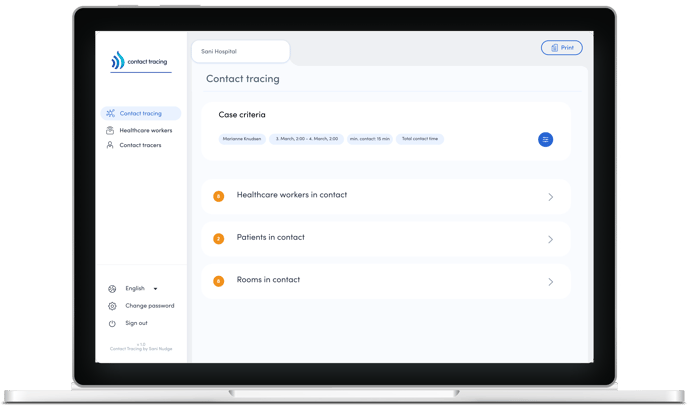
Contact Tracing helps you quickly prevent outbreaks by identifying patients or healthcare workers at risk of contamination so they can be isolated and tested.
How to use Contact Tracing
- Select the infected person.
- Filter the contact criteria depending on the infection you are tracing. Contact Tracing can be used for different infections by selecting the criteria relevant to the infection type.
- See who has been in contact with an infected person and which rooms are likely to be contaminated. Contacts can be identified in rooms where the Sani Nudge solution is installed.
Below you can find a detailed walkthrough of contact tracing if 1) a healthcare worker is infected or 2) a patient is infected.
Please look at this article to learn more about how contact tracing registers and calculates contacts.
Scenario 1: A healthcare worker is infected
A healthcare worker informs you that they have caught an infection that can spread to colleagues and patients, e.g., tuberculosis. You log into the Contact Tracing solution to identify the people you need to put in isolation and test to prevent a hospital-wide outbreak from happening. You can also get an overview of contaminated rooms that must be cleaned.
- To identify the clinically relevant contacts, start by setting your criteria for the infection case. Begin by choosing the infected healthcare worker and the period where the infected person has worked and potentially infected others.
- Next, determine what kind of contact is relevant. This can vary depending on the infection.
- To see the people who have been in contact with the infected person, press ‘Identify Contacts’.
-
The people in contact with the infected will appear. Here you can look into:
- Healthcare workers in contact. See which colleagues have been in contact with the infected person. If you have chosen 'Total contact time' as the factor determining the risk of infection, you will be able to see the total contact time in minutes.
- Patients in contact. See which patients the healthcare worker has been in contact with during the selected period based on your chosen contact settings. If you have chosen 'Total contact time' as the factor determining the risk of infection, you will be able to see the total contact time in minutes.
- Rooms in contact. See which rooms the healthcare worker has been in and potentially contaminated. Consider if these rooms need to be cleaned.
How to choose the infected healthcare worker and date range
- Select 'Healthcare worker'
- Find the infected healthcare worker by typing in their name
- Determine the period you are concerned about
How to set the infection criteria
- Set the minimum contact time. How long should the infected person have been in contact with others to pose a risk of disease transmission? E.g., for Covid-19, some guidelines suggest 15 minutes.
- Next, how should the two persons have been in contact? Select what determines the 'infection risk'.
- Total contact time: Select this if the total exposure time puts healthcare workers and patients at risk.
- Length of each contact: Select this if the duration of a single contact puts healthcare workers and patients at risk of infection.
What room and bed names mean
-
- The room names are technical room numbers, which might differ from those used in your daily work.
- The bed numbers are numbered after these rules:
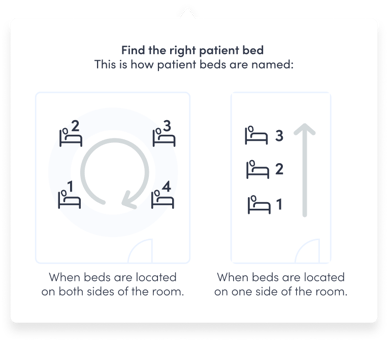
A healthcare worker is infected; why are no contacts showing?
- This means the infected person has not been in contact with anyone in a patient room or other monitored location.
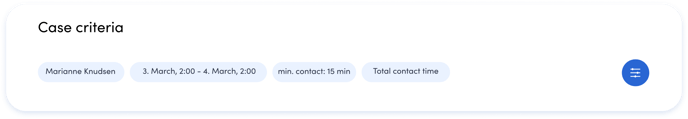
- Next, go to the Healthcare workers page and check that their Sani ID has been active recently. What about their colleagues? If Sani IDs are not active, contacts between them cannot be identified.
Scenario 2: A patient is infected
A patient tests positive for an infection that can spread to healthcare workers or other patients, e.g. Covid-19. The contact tracer (the person responsible for contact tracing and management of outbreaks) goes into the Contact Tracing platform to identify the persons at risk of infection and needing to be tested or isolated. You can also get an overview of contaminated rooms that must be cleaned.
NB: Most steps in this scenario are identical to the Healthcare worker scenario above.
- You will start by setting your criteria for the infection case to identify the relevant contacts. You can start by choosing the infected patient and the period you wish to identify contacts, e.g., when the patient was hospitalized in a specific bed.
- Next, determine what kind of contact is relevant. This varies depending on the infection type.
- To see the people who have been in contact with the infected person, press ‘Identify Contacts’.
- Here you can see:
- Healthcare workers who have been in contact with each other.
- healthcare workers have been in contact with the infected patient based on the case criteria you have set. If you have chosen Total contact time as the factor determining the risk of infection, you will be able to see the total contact time in minutes.
- Here you can see:
How to choose the infected patient
- Select “Patient”
- Select the specific patient bed:
-
- Select the ward the patient is or was hospitalized at.
- Select the patient room. The room names are technical room numbers, which might differ from those used in your daily work.
- Select the patient bed. The beds are numbered after these rules:
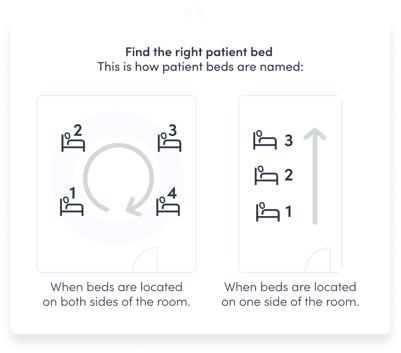
- If a patient has been moved to another bed or room, remember to identify contacts for that room or bed too.
-
A patient is infected, but no contacts are showing
- This can mean that the infected patient has not been in contact with any healthcare workers, but before celebrating, please double-check your case criteria. Are they as you intended? If the patient has been moved between rooms, you will have to limit your criteria to each bed they have been hospitalized in.
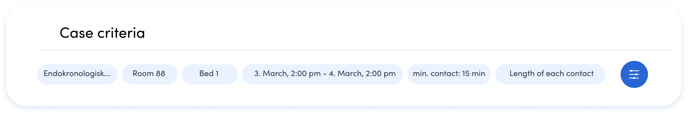
- Next, make sure that the Patient room and the Patient bed are matching with the bed in your ward. The technical room number is what you are selecting from in the dropdown menu. The bed numbers are numbered after these rules:
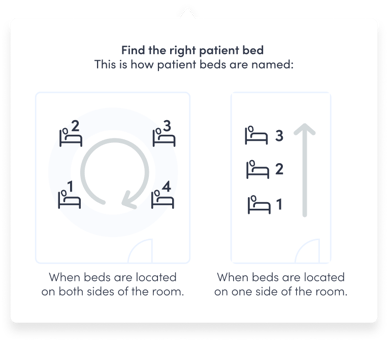
- To make sure that all healthcare workers are possible to identify, you can check if their Sani ID has been active recently. You can also go to the Healthcare workers page and check that their Sani IDs have been active recently. What about their colleagues? If Sani IDs are not active, contacts between them cannot be identified.
